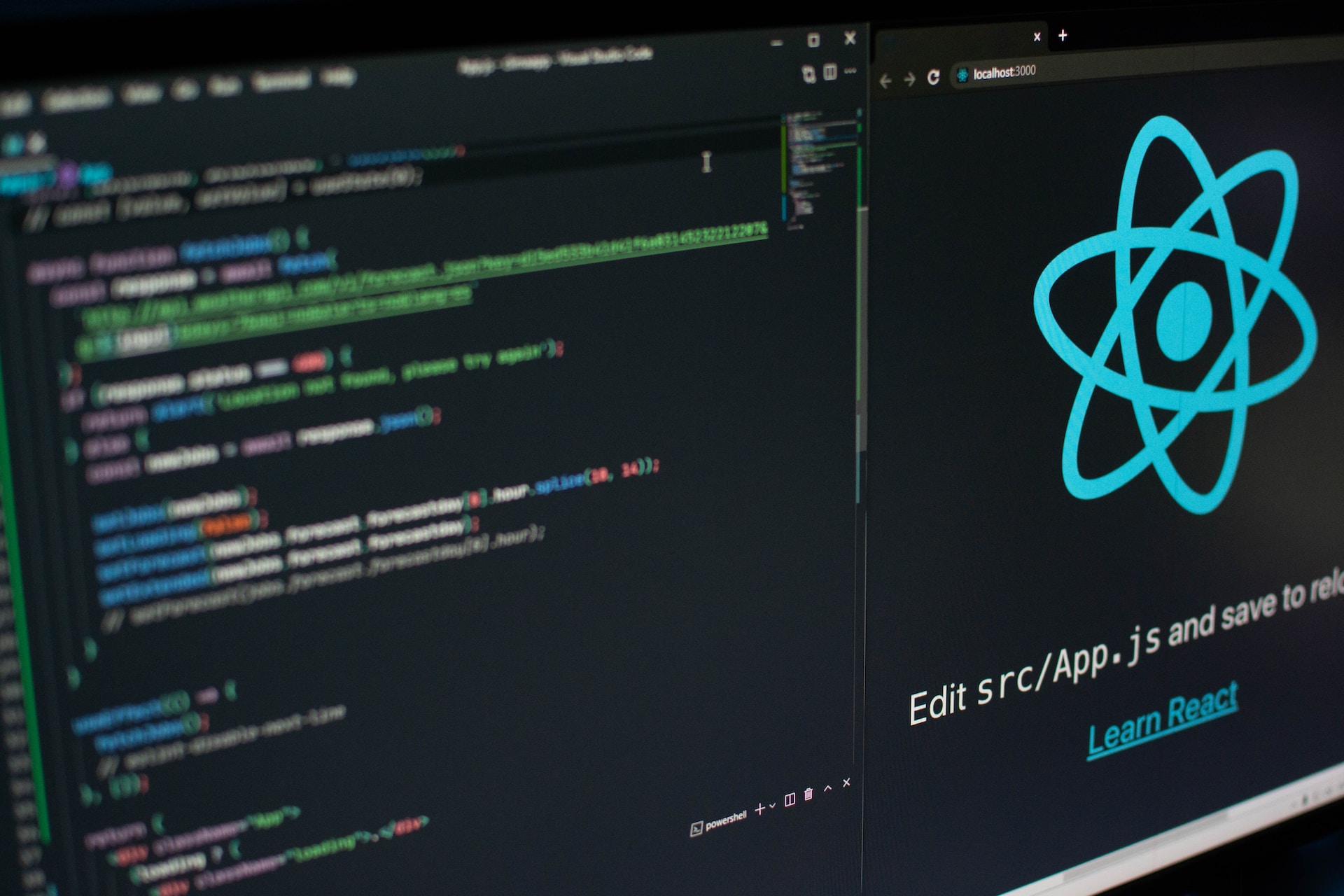
Getting Started with React - Create your first app
React is a popular JavaScript library for building user interfaces, and it's widely used for developing modern, single-page applications. Here's a step-by-step guide to help you get started with React:
1. Set Up Your Development Environment:
Node.js and npm:
Ensure you have Node.js installed on your machine. npm (Node Package Manager) comes with Node.js.
Create React App:
You can use Create React App, a tool that sets up a new React project with a good default configuration. Open your terminal and run:
Replace "my-react-app" with the name you prefer for your project.
2. Project Structure:
Navigate into your project directory:
Explore the project structure. The main files you'll work with are located in the src folder.
3. Understanding Components:
React is based on the concept of components. Components are reusable, self-contained building blocks for your UI. There are two types of components: functional and class components.
Functional Components (with Hooks):
Class Components:
4. JSX and Rendering:
JSX is a syntax extension for JavaScript that looks similar to XML or HTML. It's used with React to describe what the UI should look like.
5. Running Your App:
Back in your terminal, run:
This command starts the development server, and you can view your app at http://localhost:3000 in your browser.
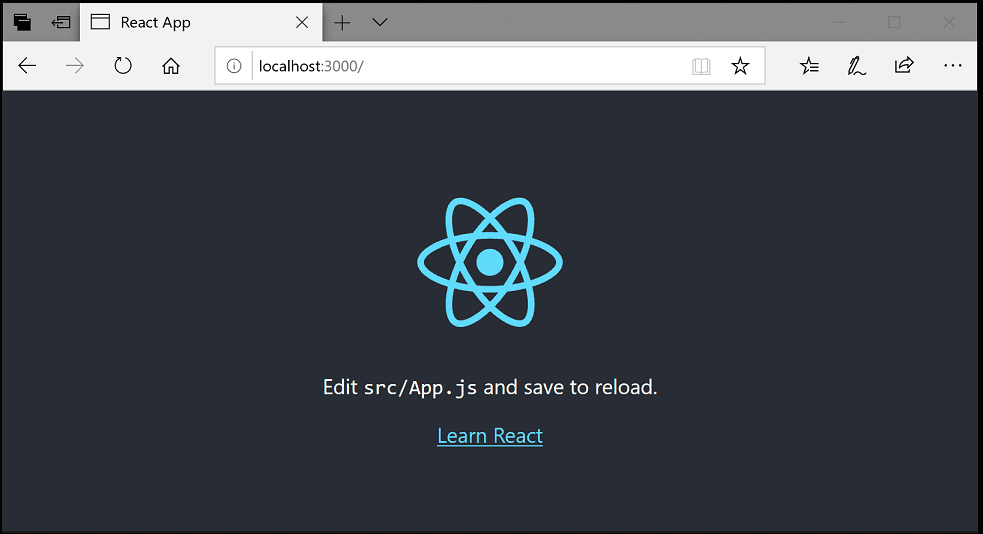
Application structure
create-react-app gives us everything we need to develop a React application. Its initial file structure looks like this:
6. Learn and Experiment:
Explore the React documentation (https://reactjs.org/) to deepen your understanding. Experiment with creating more components, using state and props, and incorporating other React concepts.
7. Tools and Extensions:
Consider using tools like React DevTools and VS Code extensions for React to enhance your development experience.
That's a quick start to React! As you become more comfortable, you can explore state management with Redux, routing with React Router, and integration with backend services. Happy coding!








Comments